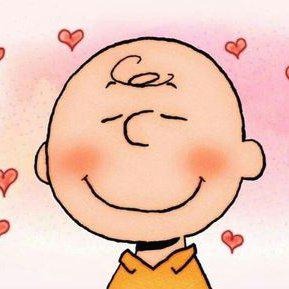Notice
Recent Posts
Recent Comments
Link
| 일 | 월 | 화 | 수 | 목 | 금 | 토 |
|---|---|---|---|---|---|---|
| 1 | 2 | 3 | 4 | 5 | 6 | 7 |
| 8 | 9 | 10 | 11 | 12 | 13 | 14 |
| 15 | 16 | 17 | 18 | 19 | 20 | 21 |
| 22 | 23 | 24 | 25 | 26 | 27 | 28 |
| 29 | 30 |
Tags
- #위도#경도#비정형데이터#크롤링
- #크롤링 #웹문서
- 카카오APi
- 숫자빼고 중복되는 코드동작법
- 파이썬 셀레니움
- #K-means #Clustering
- 셀레니움
- 코딩
- 구글 지오코드
- 웹크롤링
- 웹매크로 #세잔느
- 위도경도
- #비정형#카카오api#api#크롤링
- #비정형 데이터 #네이버 #지도 #크롤링
- 파이썬
Archives
- Today
- Total
지방이의 Data Science Lab
[R] 데이터 시각화: Bar Plot 본문
|
1
2
3
4
5
6
7
8
9
10
11
12
13
|
libraray(dplyr); library(ggplot2);library(forcats)
df = data%>%filter(categorical1=="aa")
temp = aggregate(df$numerical, by = list(df$categorical2), FUN = sum)
colnames(temp) = c('categorical2', 'numerical')
temp%>%
mutate(name = fct_reorder(categorical2, numerical)) %>%
ggplot( aes(x=categorical2, y=numerical)) +
labs(x="") +
geom_bar(stat="identity", fill="#68C8CB", alpha=.6, width=0.8) +
coord_flip() +
xlab("") +
theme_bw()
|
카테고리1에 속해있는 데이터에 한해, 카테고리 2별로 numerical을 function 넣어 보고 싶을 때 사용할 수 있다.
예를 들자면, 각 반 별로 어느 반이 성적 점수 합이 가장 높은 지 보고 싶다. (FUN = sum), 혹은,
각 반별로 어느 반이 성적 점수 평균이 높은지 보고싶다. ( FUN = mean) 등등.
이러면 복잡하게 나오지 않고, 간단한 bar plot으로 한 눈에 들어오며 기회서에 넣어도 눈에 잘 달라붙는다.

'Data Analysis > 깨R지식' 카테고리의 다른 글
| [R] 데이터 string 부분 매칭되는 row 불러오기 (0) | 2020.08.02 |
|---|---|
| [R] 보고서 작성에 쓰이는 데이터 시각화 색상 고르는 팁 (0) | 2020.06.29 |
| [R] 다른 길이 벡터인 경우, median 구하는법 (0) | 2020.04.23 |
| [R] plot: 두 라인 사이 색칠 법 (0) | 2020.04.22 |
| [R] 코드 동작시간 잴때 tictoc사용 (1) | 2020.01.05 |
Comments