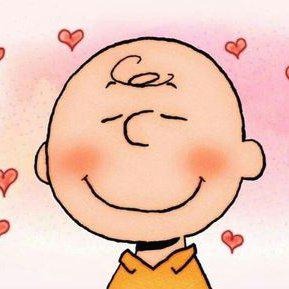Notice
Recent Posts
Recent Comments
Link
| 일 | 월 | 화 | 수 | 목 | 금 | 토 |
|---|---|---|---|---|---|---|
| 1 | 2 | 3 | 4 | |||
| 5 | 6 | 7 | 8 | 9 | 10 | 11 |
| 12 | 13 | 14 | 15 | 16 | 17 | 18 |
| 19 | 20 | 21 | 22 | 23 | 24 | 25 |
| 26 | 27 | 28 | 29 | 30 | 31 |
Tags
- 셀레니움
- 파이썬 셀레니움
- 숫자빼고 중복되는 코드동작법
- 코딩
- 카카오APi
- 파이썬
- 웹매크로 #세잔느
- #크롤링 #웹문서
- 구글 지오코드
- #위도#경도#비정형데이터#크롤링
- 웹크롤링
- #K-means #Clustering
- #비정형 데이터 #네이버 #지도 #크롤링
- 위도경도
- #비정형#카카오api#api#크롤링
Archives
- Today
- Total
지방이의 Data Science Lab
[Python] 셀레니움으로 인스타그램 메시지 보내기 본문
사고싶은 제품에 대해 웹 매크로를 돌려놓았다고 해도,
알람 사운드를 나도록 만들었다고 해도..
내가 언제고 정해진 방에만 한정없이 앉아있지 않기 때문에
인스타그램으로 내 폰에 알람 메시지가 오게 만들고자 한다.

1. 크롬 드라이버 설치
[Python] 셀레니움 크롬 드라이버 설치 A to Z
1. 크롬 드라이버 설치 일단, 크롬 드라이버를 설치합니다. 아래 사이트로 들어가시면 자기 크롬 버전이 뭔지 확인할 수 있고 그거에 맞게 설치를 시작하시면 됩니다. www.whatismybrowser.com/detect/what-
jlim0316.tistory.com
2. 아이디와 비밀번호 입력
이때 자기계정에 아이디를 보내는 건 더 코드가 늘어지고 귀찮으니
부계정을 새로 파는게 빠르다.
|
1
2
3
4
5
6
7
8
9
10
|
from selenium import webdriver
from selenium.webdriver.common.keys import Keys
import selenium.common.exceptions
import time
import random
username = input('계정 아이디를 입력해주세요. ')
password = input('계정 비밀번호를 입력해주세요. ')
url = 'https://instagram.com/' + input('메시지를 보낼 아이디를 입력해주세요(자기 계정 아이디 제외). ')
|
cs |
3. 크롬 드라이버 가져와서 url 열기
|
1
2
3
4
5
6
7
|
def path():
global chrome
chrome = webdriver.Chrome(executable_path=r'C:\Users\user\Documents\Python Scripts\chromedriver.exe')
def url_name(url):
chrome.get(url)
time.sleep(1+random.random())
|
4. 계정 로그인 하기
|
1
2
3
4
5
6
7
8
9
10
11
12
13
14
15
16
17
|
def login(username, your_password):
log_but = chrome.find_element_by_class_name("sqdOP")
time.sleep(1+random.random())
log_but.click()
time.sleep(1+random.random())
usern = chrome.find_element_by_name("username")
usern.send_keys(username)
passw = chrome.find_element_by_name("password")
passw.send_keys(your_password)
passw.send_keys(Keys.RETURN)
time.sleep(1+random.random())
notk = chrome.find_element_by_class_name("yWX7d")
notk.click()
time.sleep(1+random.random())
|
5. 메시지 보내기
|
1
2
3
4
5
6
7
8
9
10
11
12
13
14
15
|
def send_message():
notk = chrome.find_element_by_class_name("cmbtv")
notk.click()
time.sleep(1+random.random())
message = chrome.find_element_by_class_name('_862NM ')
message.click()
time.sleep(1+random.random())
chrome.find_element_by_class_name('HoLwm ').click()
time.sleep(1+random.random())
l = ['코딩 완료']
mbox = chrome.find_element_by_tag_name('textarea')
mbox.send_keys(random.choice(l))
mbox.send_keys(Keys.RETURN)
|

6. 실행
|
1
2
3
4
5
6
|
path()
time.sleep(1)
url_name(url)
login(username, password)
send_message()
chrome.close()
|
완성된 코드
|
1
2
3
4
5
6
7
8
9
10
11
12
13
14
15
16
17
18
19
20
21
22
23
24
25
26
27
28
29
30
31
32
33
34
35
36
37
38
39
40
41
42
43
44
45
46
47
48
49
50
51
52
53
54
55
56
57
58
59
|
from selenium import webdriver
from selenium.webdriver.common.keys import Keys
import selenium.common.exceptions
import time
import random
username = input('계정 아이디를 입력해주세요. ')
password = input('계정 비밀번호를 입력해주세요. ')
url = 'https://instagram.com/' + input('메시지를 보낼 아이디를 입력해주세요(자기 계정 아이디 제외). ')
def path():
global chrome
chrome = webdriver.Chrome(executable_path=r'C:\Users\user\Documents\Python Scripts\chromedriver.exe')
def url_name(url):
chrome.get(url)
time.sleep(1+random.random())
def login(username, your_password):
log_but = chrome.find_element_by_class_name("sqdOP") #L3NKy
time.sleep(1+random.random())
log_but.click()
time.sleep(1+random.random())
usern = chrome.find_element_by_name("username")
usern.send_keys(username)
passw = chrome.find_element_by_name("password")
passw.send_keys(your_password)
passw.send_keys(Keys.RETURN)
time.sleep(1+random.random())
notk = chrome.find_element_by_class_name("yWX7d")
notk.click()
time.sleep(1+random.random())
def send_message():
notk = chrome.find_element_by_class_name("cmbtv")
notk.click()
time.sleep(1+random.random())
message = chrome.find_element_by_class_name('_862NM ')
message.click()
time.sleep(1+random.random())
chrome.find_element_by_class_name('HoLwm ').click()
time.sleep(1+random.random())
l = ['코딩 완료']
mbox = chrome.find_element_by_tag_name('textarea')
mbox.send_keys(random.choice(l))
mbox.send_keys(Keys.RETURN)
path()
time.sleep(1)
url_name(url)
login(username, password)
send_message()
chrome.close()
|
'Python Selenium > Web Mecro' 카테고리의 다른 글
| [Python selenium] 매크로로 독코스 가디건을 사보자 (4) | 2021.01.01 |
|---|---|
| [Python] 새로고침 후 장바구니 담기 자동 클릭 코딩 (세잔느 니트를 사보자) (0) | 2020.12.27 |