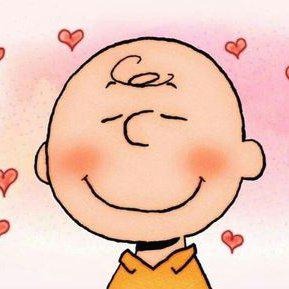Notice
Recent Posts
Recent Comments
Link
| 일 | 월 | 화 | 수 | 목 | 금 | 토 |
|---|---|---|---|---|---|---|
| 1 | 2 | 3 | 4 | 5 | ||
| 6 | 7 | 8 | 9 | 10 | 11 | 12 |
| 13 | 14 | 15 | 16 | 17 | 18 | 19 |
| 20 | 21 | 22 | 23 | 24 | 25 | 26 |
| 27 | 28 | 29 | 30 |
Tags
- 카카오APi
- 웹크롤링
- 파이썬
- #비정형 데이터 #네이버 #지도 #크롤링
- 위도경도
- 웹매크로 #세잔느
- #K-means #Clustering
- 셀레니움
- 파이썬 셀레니움
- #위도#경도#비정형데이터#크롤링
- 코딩
- 숫자빼고 중복되는 코드동작법
- 구글 지오코드
- #크롤링 #웹문서
- #비정형#카카오api#api#크롤링
Archives
- Today
- Total
지방이의 Data Science Lab
[python] 주피터 노트북에서 R을 사용하는 법 본문
간단 요약: 관리자 권한으로 anaconda prompt 열고, conda install -c r r-essentials 실행
R을 이용하지 않아도 깔 수 있습니다.
install.packages('devtools')
devtools::install_github('IRkernel/IRkernel')
install.packages(c('rzmq','repr','IRkernel','IRdisplay'),repos = c('http://irkernel.github.io/', getOption('repos')), type = 'source')
IRkernel::installspec(user = FALSE)
quit()
아마 아래 코드 검색하다가 들어오셨을 수 도 있겠네요.
|
|
|
1. 관리자 권한으로 ANACONDA PROMPT 열기

2. 코드 입력
|
1
2
|
conda install -c r r-essentials
|
라고 코드를 입력합니다.


'Data Analysis > Python' 카테고리의 다른 글
| [Python] split을 이용해 유니크 값을 가져오기 (0) | 2021.02.09 |
|---|---|
| [Python] 문자열 자료형 (2) 숫자 반올림 (0) | 2021.01.08 |
| [Python] 두 리스트에서 다른 것 찾기 (0) | 2020.08.01 |
| [python] string 을 list로 변환 (0) | 2020.02.13 |
| [python] x, y 쪼개기, train, test 쪼개기 (1) | 2020.02.09 |
Comments