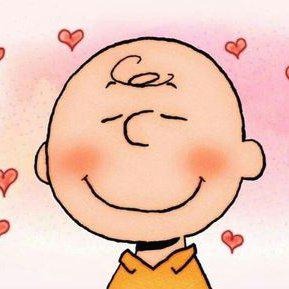| 일 | 월 | 화 | 수 | 목 | 금 | 토 |
|---|---|---|---|---|---|---|
| 1 | ||||||
| 2 | 3 | 4 | 5 | 6 | 7 | 8 |
| 9 | 10 | 11 | 12 | 13 | 14 | 15 |
| 16 | 17 | 18 | 19 | 20 | 21 | 22 |
| 23 | 24 | 25 | 26 | 27 | 28 | 29 |
| 30 |
- 코딩
- #K-means #Clustering
- 카카오APi
- 웹크롤링
- #비정형 데이터 #네이버 #지도 #크롤링
- 웹매크로 #세잔느
- 파이썬
- #비정형#카카오api#api#크롤링
- 셀레니움
- 구글 지오코드
- 위도경도
- #위도#경도#비정형데이터#크롤링
- 숫자빼고 중복되는 코드동작법
- #크롤링 #웹문서
- 파이썬 셀레니움
- Today
- Total
지방이의 Data Science Lab
[R] x축 날짜 데이터 시각화 본문
https://www.r-graph-gallery.com/316-possible-inputs-for-the-dygraphs-library.html
An introduction to interactive time series with R and dygraphs
This post is an introduction to the dygraphs package for interactive time series visualization with R. It shows how to deal with various input formats, and what are the main chart types offered.
www.r-graph-gallery.com
위 사이트에 좋은 시각화 방법이 많다.
내가 공부하다 찾은 좋은 방법중 하나는 인사이트가 보이는 구간에 하이라이트하는 것이다.
dyShading을 사용하면 된다.
temp$yearmonth = as.Date(ymd(paste0(temp$yearmonth,'01')))
건당 = cbind(temp[,c(2,6)],(temp1$sell_cnt))
names(건당)[3]='sell_cnt'
library(psycho)
건당 = standardize(건당)
temp$yearmonth = as.Date(ymd(paste0(temp$yearmonth,'01')))
don=xts( x=건당, order.by=temp$yearmonth)
dygraph(don) %>% dyShading(from="2017-11-01", to="2019-03-01", color="#eee6ff") %>%
dyShading(from="2019-03-01",to='2019-11-01', color="#e6ffeb")
'Data Analysis > 깨R지식' 카테고리의 다른 글
| [R] geom_line (geom_path: Each group consists of only one observation. ) (0) | 2020.01.02 |
|---|---|
| [R] 조건에 맞는 특정 데이터 추출 (0) | 2019.12.30 |
| [R] 날짜 열로 할 수 있는 컬럼관리 방법 (0) | 2019.12.28 |
| [R] get_dummies와 같은 형태 (0) | 2019.12.28 |
| [R] 계절컬럼 파생변수 추가 (0) | 2019.12.27 |